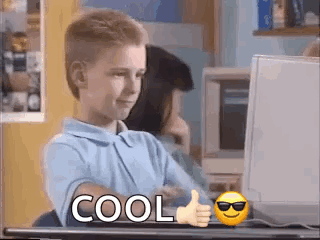Change SWAP memory in Linux/Debian
Introduction
To safely increase your swap size on Ubuntu without affecting your existing files, follow the method of creating a new swap file (instead of touching existing partitions). This is safe, easy, and reversible.
Let’s say you want to increase swap from 2 GB to 4 GB.
1️⃣ Step 1: Check current swap
sudo swapon --show
free -h
📦 Step 2: Turn off current swap (temporarily)
sudo swapoff -a
🧹 Step 3: Remove old swap file (only if you're replacing /swapfile)
Skip this if you plan to keep the old one.
sudo rm /swapfile
🧱 Step 4: Create a new swap file (e.g., 4 GB)
Here instead of 4G you can change the size, For e.g.: 6G, 8G, 16G and so on.
sudo fallocate -l 4G /swapfile
# If fallocate fails (e.g., on some file systems), use:
# sudo dd if=/dev/zero of=/swapfile bs=1M count=4096
🔐 Step 5: Set proper permissions
sudo chmod 600 /swapfile
🌀 Step 6: Make it swap
sudo mkswap /swapfile
✅ Step 7: Enable swap
sudo swapon /swapfile
Verify:
sudo swapon --show
free -h
💾 Step 8: Make it permanent (survives reboots)
Edit /etc/fstab:
sudo nano /etc/fstab
Make sure you have this line:
/swapfile none swap sw 0 0
✅ All Done! Your server now has a bigger swap space.
📌 Safety Tips
- This method doesn't touch existing partitions — so your data is safe.
- Don’t use a swap file on SSDs heavily unless absolutely needed (wear).
- Don’t make swap too large (e.g., > 8 GB) unless running memory-heavy apps.
Congratulations! 🎉
You have successfully change the size of swap memory in your system. ✅